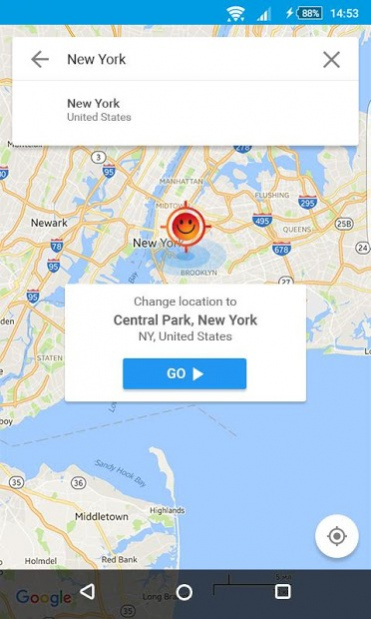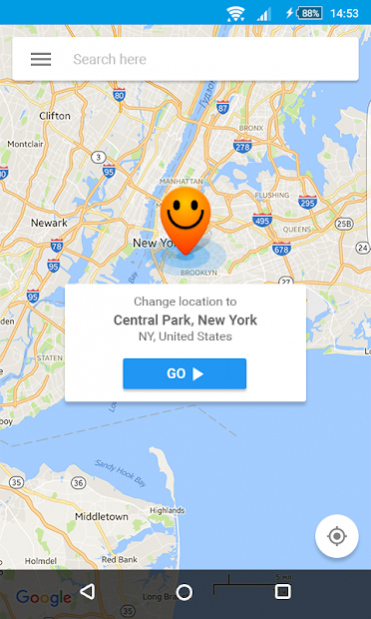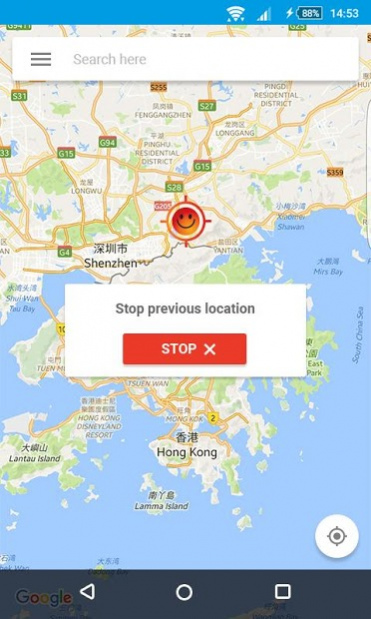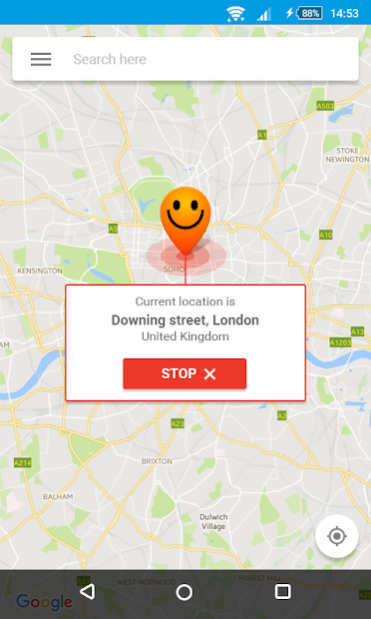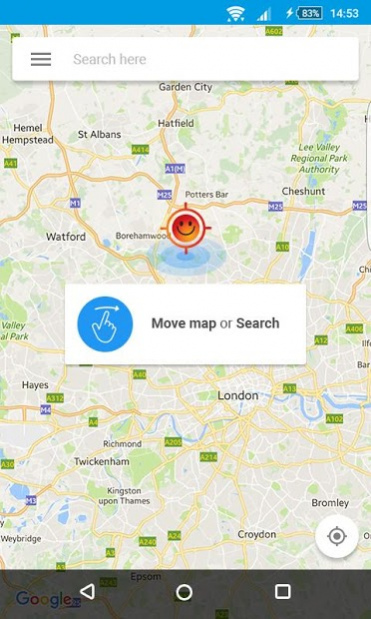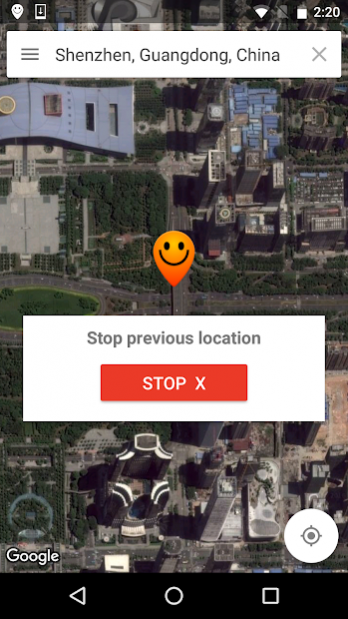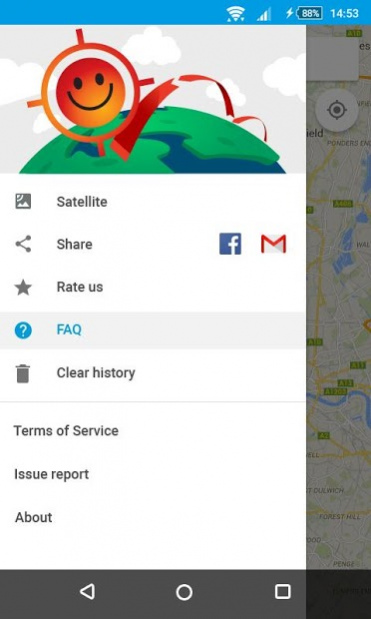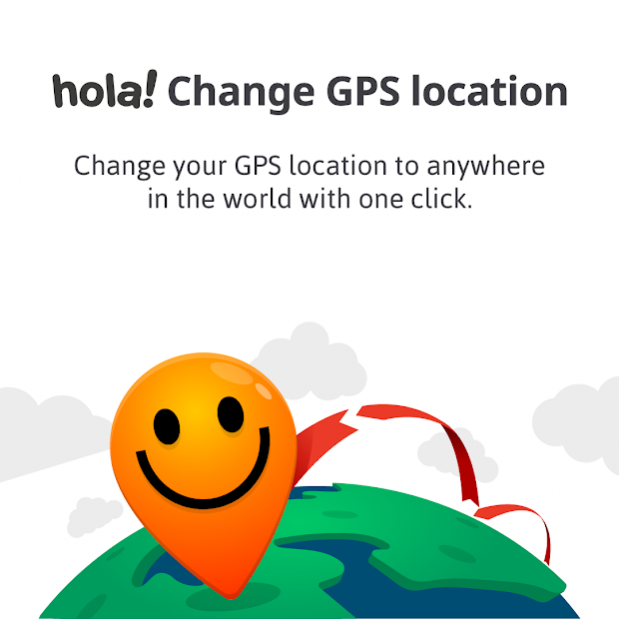Fake GPS Location - Hola 1.182.543
Free Version
Publisher Description
Free and unlimited - Fake GPS Location - Hola app | Fake (change) your location easily
Fake GPS Location - Hola app can make your friends think you're on a dream vacation in Rome, when in fact you’re at home! A fast, funny way to trick your friends by simply faking (changing) your phone’s GPS
A different (fake) GPS location is all it takes to achieve more dates, by breaking the geo restriction on your dating apps. One tiny change, and you’ll find new friends on any location-based social network
Fake GPS Location - Hola app fakes (changes) your GPS’s location and overwrites your current proximity
How to use:
Make sure you disable high accuracy location positioning/mobile locations under Android Location Settings and leave GPS ONLY or Device only
Select the requested location on the map or use the search bar to look up a specific address, then click the Play button. Congrats! Your location has just been changed
Fake GPS Location is an easy spoof tool, it works as a location spoofer!
More info about Fake GPS location - Hola at http://hola.org/faq#ts_change_location
Support: support@hola.org
Privacy: https://hola.org/legal/privacy
Terms of service: https://hola.org/legal/sla
DMCA: https://hola.org/legal/dmca
About Fake GPS Location - Hola
Fake GPS Location - Hola is a free app for Android published in the System Maintenance list of apps, part of System Utilities.
The company that develops Fake GPS Location - Hola is Hola VPN Ltd.. The latest version released by its developer is 1.182.543. This app was rated by 3 users of our site and has an average rating of 2.0.
To install Fake GPS Location - Hola on your Android device, just click the green Continue To App button above to start the installation process. The app is listed on our website since 2021-03-29 and was downloaded 541 times. We have already checked if the download link is safe, however for your own protection we recommend that you scan the downloaded app with your antivirus. Your antivirus may detect the Fake GPS Location - Hola as malware as malware if the download link to org.hola.gpslocation is broken.
How to install Fake GPS Location - Hola on your Android device:
- Click on the Continue To App button on our website. This will redirect you to Google Play.
- Once the Fake GPS Location - Hola is shown in the Google Play listing of your Android device, you can start its download and installation. Tap on the Install button located below the search bar and to the right of the app icon.
- A pop-up window with the permissions required by Fake GPS Location - Hola will be shown. Click on Accept to continue the process.
- Fake GPS Location - Hola will be downloaded onto your device, displaying a progress. Once the download completes, the installation will start and you'll get a notification after the installation is finished.